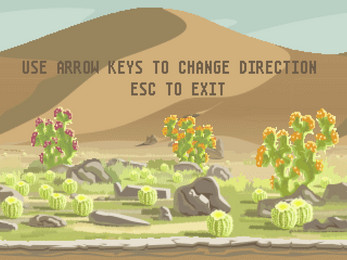Micro16
A downloadable tool for Windows
The Micro16 virtual computer
What is it?
Inspired by the likes of Pico-8 ( (C) Lexaloffle Games) et al. this is my take on a virtual retro machine. The idea is to create an experience similar to the one, people had in the 80'ies when they first got to touch&feel one of the early home computers. C64, Atari800XL, TI-99/4A, ZX Spectrum etc. all had one thing in common: you switched them on and, within a second or so, you were presented with the BASIC console/editor and ready to go create. Fascinated we stood there (in a mall or some electronics shop most of the time) after shool and entered our first:
10 PRINT "HELLO!"
20 GOTO 10
Woaaaaa... computers were the greatest invention since sliced bread!
What can you do with Micro16?
Code, create, play!
Get started here: First Steps
Documentation: User Manual
I believe there is a lot to be said for the way those home computers of old used to work back then: turn it on and off you go. You can start hacking away right there at the console prompt (if you wan't to). The environment is deliberately simple. This is also why BASIC was chosen as the inbuilt language (and with ECMA-55 an absolute minimal standard at that). It is easy to learn because its purposefully restricted to basic concepts and thus, I believe, still very well suited as an introductory programing language.
All this also makes Micro16 a great tool for getting children in touch with computer programming.
Project state: in development
This is early days still, but it already can do quite a lot. The virtual machine emulates a simple computer: It provides virtual hardware (memory, a "graphics chip" with several video modes, and a CPU in form of it's core byte code processor). To put these to use there is the inbuilt BASIC compiler and a simple code editor. Also a set of demonstration BASIC programs are provided in the distribution. These include the standard "Hello world" (of course), a few simple demonstrations for things like accessing (virtual) video ram directly from BASIC or reading system variables, up to longer examples, demonstrating smooth scrolling and the sprite system.
Platforms
Right now Micro16 is only available for 64 bit Windows. The system comes as one single monolithic executable, written entirely in straight C, with SDL being the only dependency, builds for other platforms are therefore a definite possibility for the future.
| Status | In development |
| Category | Tool |
| Platforms | Windows |
| Rating | Rated 5.0 out of 5 stars (1 total ratings) |
| Author | bitblitter |
| Made with | SDL |
| Tags | fantasy-console, GameMaker, Retro |
| Average session | About a half-hour |
| Inputs | Keyboard |
| Accessibility | High-contrast |
Download
Install instructions
The download contains a convenient windows installer. Nothing special. Of course the usual applies: since I am not (yet) able to digitally sign the installer or the application, windows will at first refuse to run it. You'll have to override this (as with basically any other indie package that provides an installer)
Development log
- Patch release 0.2.3 availableSep 27, 2020
- Coming soon...Sep 23, 2020
- Patch release 0.2.2 availableSep 23, 2020
- Quick Parallax Scrolling Demo (Video)Sep 17, 2020
- Updated to development version 0.2.0Sep 15, 2020
- Initial release of the 0.1.2 development versionSep 09, 2020